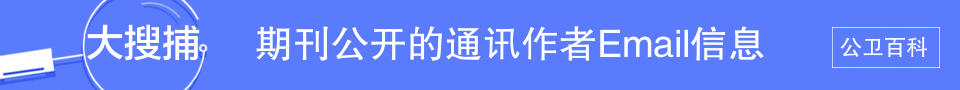SAS Keys Window
The keys window displays the current assignment of function keys to display manager commands.
The keys window can be viewed by issuing the command keys at the command prompt.
The commands assigned to function keys can be changed by simply typing the new command over the existing one in the keys window. The new assignment is effective immediately.
Alternately, the DM statement can be used in the program window or the autoexec.sas file.
Some of the typical commands assigned to function keys are:
output--makes the ouput window the active window
page--toggles whether the output window honors pagebreaks. Can also be explicitly set with the commands page on or page off. MUST be issued in the output window. 公卫百科
program (or pgm)--makes the program window the active window
recall--recalls text into the program window. Must be issued from the program window.
submit--submits the content of the program window for processing. Must be issued from the program window.
zoom--toggles the active window between full screen and cascade/tile size. Can also be explicitly set with zoom on or zoom off.
For further information see the SAS Language Reference.
The keys window can be viewed by issuing the command keys at the command prompt.
The commands assigned to function keys can be changed by simply typing the new command over the existing one in the keys window. The new assignment is effective immediately.
公卫百科
Alternately, the DM statement can be used in the program window or the autoexec.sas file.
Some of the typical commands assigned to function keys are:
output--makes the ouput window the active window
page--toggles whether the output window honors pagebreaks. Can also be explicitly set with the commands page on or page off. MUST be issued in the output window. 公卫百科
program (or pgm)--makes the program window the active window
recall--recalls text into the program window. Must be issued from the program window.
submit--submits the content of the program window for processing. Must be issued from the program window.
公卫论坛
zoom--toggles the active window between full screen and cascade/tile size. Can also be explicitly set with zoom on or zoom off.
For further information see the SAS Language Reference.
附件列表
词条内容仅供参考,如果您需要解决具体问题
(尤其在法律、医学等领域),建议您咨询相关领域专业人士。
如果您认为本词条还有待完善,请 编辑