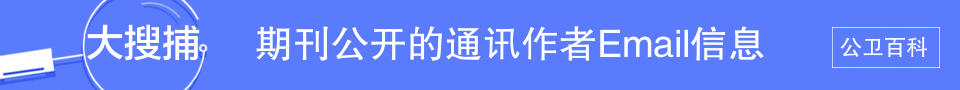SAS/Base
Base SAS provides a scalable, integrated software environment specially designed for data access, transformation and reporting. It includes a fourth-generation programming language; ready-to-use programs for data manipulation, information storage and retrieval, descriptive statistics and report writing; and a powerful macro facility that reduces programming time and maintenance headaches.
Integrate data across environments. Based on an open, cross-platform architecture, Base SAS is hardware-agile and integrates into any computing environment infrastructure, enabling you to unify your computing efforts and get a single view of your data.
Read, format and analyze any data. From small data issues to large complex data problems, programmers can read, format, analyze and report on data quickly, regardless of format.
Make programming fast and easy. With an intuitive, easy-to-learn and easy-to-use programming language, Base SAS significantly reduces the amount of code required to deliver information. SAS procedures encapsulate and deliver functionality with a few simple commands, increasing your programmers’ productivity.
Simplify reporting. Base SAS provides maximum reporting flexibility. You can easily create reports in standard office formats such as Rich Text Format (RTF) and Portable Document Format (PDF), and produce graphs of analytic results automatically from statistical procedures.
Maximize use of all computing resources. With multithreaded capabilities, Base SAS software takes advantage of parallel processing power to maximize use of computing resources and produce the timely answers your organization demands.
Powerful data analysis capabilities
Analysis capabilities ranging from simple descriptive statistics to advanced data correlations.
Library of pre-written programming procedures for managing, analyzing and presenting data.
Flexible 4GL
Intuitive 4GL with easy-to-learn syntax.
SAS Macro Facility reduces coding for common tasks and lets you modularize work for easy reuse and maintenance.
Runs interactively or in batch mode
Support for wide range of data formats
Ability to read data in any format, from any kind of file, including variable-length records, binary files, free-formatted data and even files with messy or missing data.
Support for Structured Query Language (SQL).
Globalization with full support for the most widely used character encodings (such as Latin1, Latin2, and multiple-byte character sets for Hebrew, Arabic and Asian languages).
Unicode support so that SAS works with data in multiple languages on all platforms.
Performance and scalability
Parallel I/O optimization lets you work with huge data volumes in a timely manner. Data can be partitioned across devices for faster access, but referenced as a single data set.
Parallel index creation reduces time needed to create large data sets with multiple indexes or to append data to existing data sets.
Key SAS procedures are multithreaded for faster execution of standard tasks such as sorting and data summarization.
Interoperability and multiple platform deployment
MultiVendor Architecture™ allows programs to be written once and run anywhere, regardless of hardware or operating system.
SAS Open Metadata Architecture enables different applications to exchange metadata.
Cross-environment data access provides easy-to-access files across a network.
SAS Management Console provides an extensible Java GUI for administering SAS tasks.
XML engine imports and exports a wide variety of XML documents.
A drag-and-drop interface creates XML maps.
Checkpoint and restart capability allows users to resubmit a failed program in restart mode to complete execution, resuming with the step that did not complete when the failure occurred.
Application Response Measurement (ARM) interface monitors the availability and performance of transactions within and across diverse applications.
Data presentation
ODS provides an almost limitless number of choices for reporting and displaying analytical results.
Create reports in standard formats such as RTF and PDF. All formats are available on all platforms.
Create visually appealing graphics from analytic output by default (no additional programming).
HTML 4 and XML are among the markup languages provided. Modify any markup language that SAS provides or create your own markup language for output.
Customize or modify output hierarchy; replay output to different destinations without rerunning the program.
Screenshots
Base SAS capabilities can be extended with additional components.
Base SAS capabilities can be extended with additional components such as SAS/GRAPH® software for advanced graphic capabilities.
View Screenshot
Supported platforms
• AIX: Version 5.3 and Version 6.1 on POWER architectures
• HP-UX PA-RISC: HP-UX 11iv2 (11.23), 11iv3 (11.31)
• HP-UX Itanium: HP-UX 11iv2 (11.23), 11iv3 (11.31)
• Linux for x86 (x86-32): RHEL 4 and 5, SuSE SLES 9 and 10
• Linux for x64 (EM64T/AMD64): RHEL 4 and 5, SuSE SLES 9 and 10
• Microsoft Windows (x86-32): Windows XP Professional, Windows Vista*, Windows Server 2003 family
• Microsoft Windows on x64 (EM64T/AMD64): Windows XP Professional for x64, Windows Vista* for x64, Windows Server 2003 for x64
• Microsoft Windows (on Itanium): Windows Server 2003 for Itanium-based systems
• OpenVMS for HP Integrity Servers (Itanium): 8.3
• Solaris on SPARC: Version 9, 10
• Solaris on x64: Version 10
• z/OS: V1R7, V1R8, V1R9 and higher
*NOTE: Windows Vista Editions that are supported include Enterprise, Business and Ultimate
Supported Web browsers
• Internet Explorer 6 on Windows XP Pro
• Internet Explorer 7 on Windows XP Pro and Windows Vista*
• Firefox 2.0 on Windows XP Pro, Windows Vista* and Linux x86 (SuSE and RHEL)
Mid tier required/optional software
• SAS client and mid tier require Sun JRE 1.5